In this post we'll carry on from the previous one regarding sharing cookies with a subdomain and use what we learned to build a simple referral system to track who has referred users when they register on the site.
This post is a continuation of Sharing Cookies with Subdomains in Laravel so if you have not read that please go and check it out.
Adding Authentication to our Subdomain
In the example we're making here I'll be adding authentication to app.example.test and we'll be treating example.test as the marketing frontend for our application.
So let's edit our Homestead.yaml file and add a database we can use for our authentication.
databases:
- exampleThen run homestead up --provision or homestead reload --proivision if homestead is already running.
Now we need to ssh into homestead so run homestead ssh and navigate to the directory where app.example.test is located. Then run the following:
php artisan make:authYou should now be able to see the login and register pages.
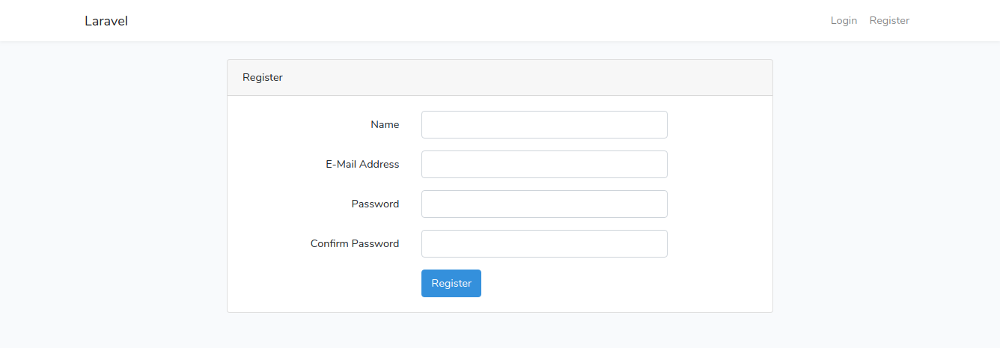
Creating Middleware to Set our Cookie
In our example.test code create some new Middleware called CheckReferral.
php artisan make:middleware CheckReferralOpen up the newly created file and edit the handle function.
public function handle($request, Closure $next)
{
if( !$request->hasCookie('referral') && $request->query('ref') ) {
return redirect($request->url())->withCookie(cookie()->forever('referral', $request->query('ref')));
}
return $next($request);
}What we are doing here is checking whether a cookie named referral is currently set. If it is not and the request contains a query parameter ref then Laravel will set a cookie named referral with the value of whatever ref is equal to that has the maximum expiry time.
For example the url example.test/?ref=laravel would set a cookie (if none already exists) with value laravel.
If we want this middleware to run during every web route HTTP request to our application then we can add it to our middleware by editing app/Http/Kernel.php and adding it to the 'web' section of the $middlewareGroups property like so:
protected $middlewareGroups = [
'web' => [
\App\Http\Middleware\EncryptCookies::class,
\Illuminate\Cookie\Middleware\AddQueuedCookiesToResponse::class,
\Illuminate\Session\Middleware\StartSession::class,
// \Illuminate\Session\Middleware\AuthenticateSession::class,
\Illuminate\View\Middleware\ShareErrorsFromSession::class,
\App\Http\Middleware\VerifyCsrfToken::class,
\Illuminate\Routing\Middleware\SubstituteBindings::class,
\App\Http\Middleware\CheckReferral::class,
],
'api' => [
'throttle:60,1',
'bindings',
],
];If you only wanted to check and set the cookie on the homepage you could simply add it to the $routeMiddleware property instead and then call it for the '/' route in web.php.
Checking our Cookie is Being Set
If you remember from the previous post we had a route /cookie to check if the cookie had been set. Let's edit web.php and update this:
Route::get('/', function () {
//Cookie::queue(Cookie::make('test', '123', 60));
return view('welcome');
});
Route::get('/cookie', function () {
return Cookie::get('referral');
});Make sure to comment out or delete the Cookie::queue we added in the previous post as we don't need this anymore.
Now if we visit example.test/?ref=laravel you'll notice we're redirected to example.test.
If we go to example.test/cookie then you should see the value laravel returned.
Our cookie is currently being encrypted by Laravel but since it does not contain sensitive data lets disable it by editing app/Http/Middleware/EncryptCookies.php.
protected $except = [
'referral'
];Make sure to update EncryptCookies.php for app.example.test too.
Registering a User and Generating a Referral ID
Head over to your code for app.example.test and then register a new user in your browser.
Login with your newly created user. We'll be using a packaged called hashids that has been ported to Laravel to create a short unique string based on our users' ID in the database.
So install the package by running the following:
composer require vinkla/hashidsIt should be discovered automatically. Next add the Facade to our aliases list at the bottom of config/app.php
'Hashids' => Vinkla\Hashids\Facades\Hashids::class,Now we can publish the vendor files by running:
php artisan vendor:publish --provider="Vinkla\Hashids\HashidsServiceProvider"Open up config/hashids.php and update the 'main' connection. You can use laravel to generate a random string for the salt, just temporarily add dd(str_random(40)); to any route in web.php.
'main' => [
'salt' => 'yGPMa8oZc7PEJXxEnOIAhZscjujizzCPt028vCSG',
'length' => 6,
],Now we will be able to generate a unique 6 character long referral ID for each user based on their ID in the database.
Create a new route in web.php called referral-link.
Route::get('/referral-link', 'HomeController@referral');We are using the HomeController generated by Laravel's auth scaffolding as it already has the auth middleware.
Edit HomeController.php:
public function referral()
{
return 'http://example.test/?ref=' . \Hashids::encode(auth()->user()->id);
}You should see something like this http://example.test/?ref=V53YMO returned.
Checking for the Cookie When Registering New Users
First let's create a new migration to add a new column to our database.
php artisan make:migration add_referred_by_column_to_users_table --table=usersEdit the new migration file in database/migrations
public function up()
{
Schema::table('users', function (Blueprint $table) {
$table->unsignedInteger('referred_by')->nullable()->after('email');
});
}Then whilst inside Homestead and in the correct directory run php artisan migrate.
There will now be a referred_by column right after the email column in the users table.
Now we just need to edit app/Http/Controllers/Auth/RegisterController.php so we can save the referred by data.
use Illuminate\Support\Facades\Cookie;Make sure to add that to the top of the file first, then update the create function:
protected function create(array $data)
{
$cookie = Cookie::get('referral');
$referred_by = $cookie ? \Hashids::decode($cookie)[0] : null;
return User::create([
'name' => $data['name'],
'email' => $data['email'],
'password' => Hash::make($data['password']),
'referred_by' => $referred_by
]);
}We check if the cookie named referral is set (if it is not then null is returned) then we use our Hashids package to decode the value in the cookie and give us the ID of the user who referred this new registration.
Hashids::decode() returns an array which is why we have to add [0].
Before we continue make sure to update app/User.php to add 'referred_by' to the $fillable property.
protected $fillable = [
'name', 'email', 'password', 'referred_by'
];Testing it out With a New User Registration
Before you log out of the current user visit app.example.test/referral-link and copy your referral link.
Then log out and make sure to clear all your cookies for both example.test and app.example.test. Then paste your referral link into the browser (e.g. http://example.test/?ref=V53YMO).
Then imagine that we click a button on example.test that takes us to app.example.test/register for us to sign up for the application.
Enter details for a new user and click Register. If you now check out the records in the database table you should see the referred_by column for this new user contains the id of the first user you created.
We can create a relationship that returns users who you have referred.
Update app/User.php and add the following to the bottom of the file.
public function referrer()
{
return $this->belongsTo('App\User', 'referred_by');
}
public function referrals()
{
return $this->hasMany('App\User', 'referred_by');
}Then update your web.php routes file.
Route::get('/referrer', 'HomeController@referrer');
Route::get('/referrals', 'HomeController@referrals');And finally HomeController.php
public function referrer()
{
return auth()->user()->referrer;
}
public function referrals()
{
return auth()->user()->referrals;
}Now if you login as your first user and visit app.example.test/referrals you'll see an array of all the users who you've referred to the site.
If you visit app.example.test/referrer you'll see the details of the user who referred you to the site.
Obviously we would never do this in a production application but things like auth()->user()->referrals()->count() could be useful.
Closing Thoughts
This is only a very simple example but hopefully it gives you a basic idea of how a more complex system could be implemented. If you are using the same domain for marketing and registrations then you can skip all the cookie sharing stuff and keep your cookies encrypted.
Source code for both sites can be found here https://github.com/willbrowningme/laravel-user-referral-example.